ParkMobile is an easy and quick way to pay for meters and pay by stall lots on Iowa State University campus. Follow these simple rules to access this contactless payment method.
1. Download the App or use Online Guest Checkout
Using your mobile device, visit parkmobile.io for guest checkout or download the app from your app store on your device. You may also click on the corresponding links below.
Example:
Parking Zone: 2701
Parking Space: 1
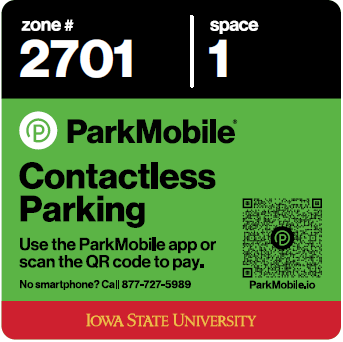
2. Register your account
Fill out the requested information to complete your registration. Make sure your license plate information is accurate. If using the mobile app, you will click "create an account". If signing up online through a computer, you will click "Ready to Park Now" and then "Sign up Now". You will need to add a payment method to start parking. You may also use guest checkout and bypass registration.
3. Start a parking session
If using the mobile app, you will click the "Park" icon at the bottom of the screen or "Start Parking" if you are on a computer. You can manually enter the zone number or use the map feature to select the zone. You will want to enable GPS so the the map feature can automatically use your location to show all of the zones for Pay by Stall lots and Meters. If using the map feature, make sure you are zoomed in on your location to get the closest and most accurate zones.
4. Enter parking space information
The parking space information is located on the ParkMobile sticker. This sticker is placed on the front of the meter on the lower portion and it should look similar to the image below. If you enter any other numbers not listed on the ParkMobile sticker, the payment will not be recognized and you may receive a citation.
5. Set your parking time
Parking meters on campus have different time limits and hours of operation, see our guide for Understanding Meter Signs and Stickers for more information on how to read those. You are only allowed to add time up to the designated time limit.
6. Start Parking!
Select a payment method and start parking.
